Hello everyone!
Today I’ll show you how to make work the MySQL data source for MySQL in Visual Studio. The thing is that the MySQL ADO connector is linked in some kind of way with the Visual Studio version. This is some kind of obvious but you do not expect this from big community such a MySQL (and Oracle).
Let’s start with the info! A moment ago when I opened my Visual Studio 2010 and tried to begin a configuration to connect MySQL I noted that the connector suddenly dissapeared.

Why did my connector dissapear? The answer is very simple: I’ve updated it. So don’t do that if you want to keep it. I installed the 6.9.6 ADO .NET connector. If you did that too I have some news you gotta to…
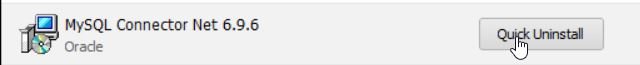
After that just install the old (outdated but still functional) MySQL ADO .NET connector and you ready to go!
The version 6.6.7 is the last that seems to work with the Visual Studio 2010 but If you have news from any newer please let me know to update this post.

When you open again your Visual Studio 2010 and try to make a MySQL connection via data source the world will be spinning again.

Hope this article solves your problem. Happy coding!
